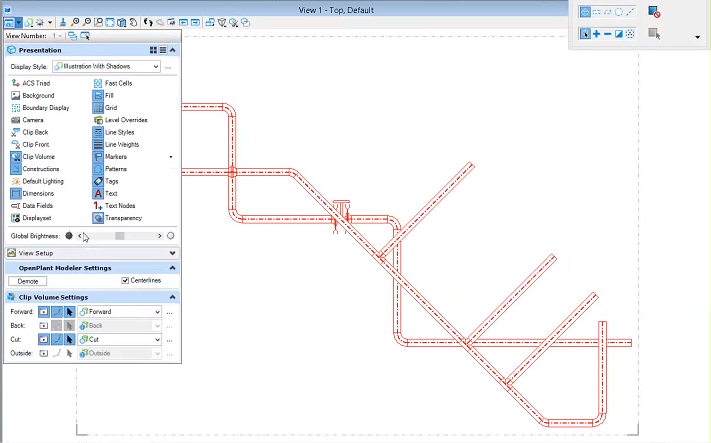Promote Centerlines
This option lets the user view centerlines within a clip volume of your pipeline model.
Click the
Promote option to display pipeline centerlines
within a clip volume. This option provides the ability to create flat drawings
from the clip volume view with the centerlines visible.
Click Demote to turn off the centerline projection in the view.